tricky
get file metadata
mdls - metadata list
xattr
exiftool
sips - images
identify - images
copy path
copy STDOUT into clipboard
Copy path from finder





create app
groovyConsole

Automator.app » save to an app

Automator.app » show in Alfred
python3 IDLE

script in automator.app

IDLE.app
reset file associations
enable Technical Symbols

show emoji & symbols 
customized list 
technical symbols
and snippets
finally


unicode hex input


keyboard settings 
unicode hex input
others
create image

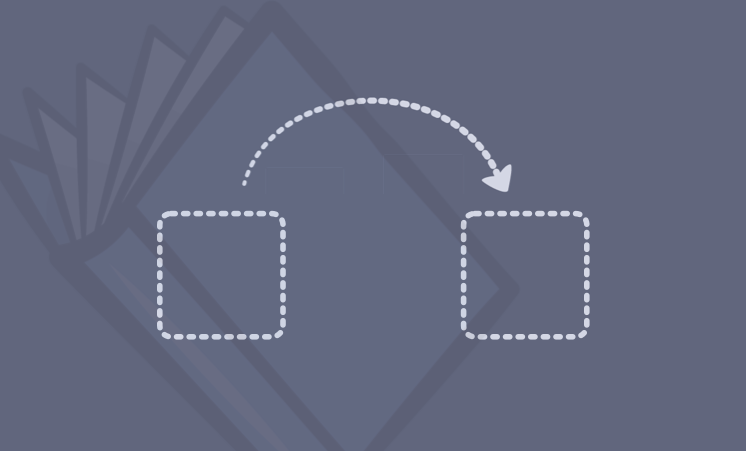
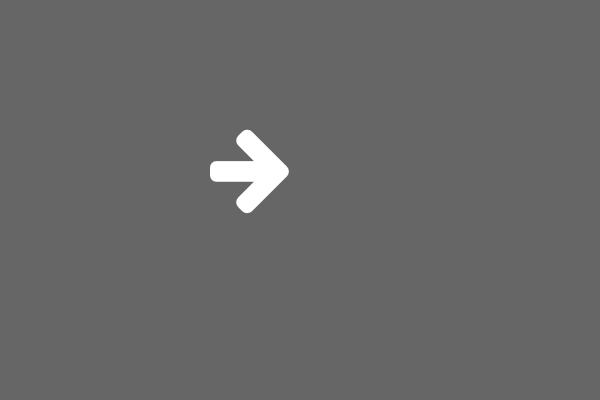

hdiutil create image 
hdiutil create encrypted image 
create-dmg
extract
disk
CASE SENSITIVE
CASE INSENSITIVE
File System
Abbreviation
modify font in plist
show process details

/usr/bin/xattr
/usr/bin/xattrtips
shutdown mac via commands
disable startup music
3D lock screen
take screenshot after 3 sec
setup welcome text in login screen
show message on desktop
show startup launch apps
check detail diskage usage
notch
reduce the menu bar item spacing
Last updated


