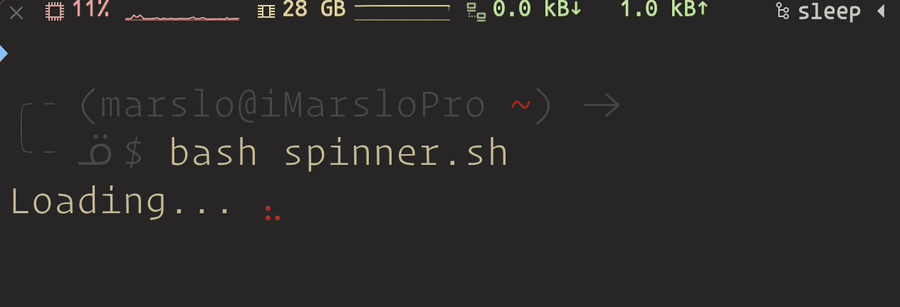tricky
process bar
with dot .
.



spinner
Braille Patterns
UNICODE
ICON
HTML ENCODING
COMMENTS
UNICODE
ICON
HTML ENCODING
COMMENTS
others
bash script
save & restore screen
tput
tputecho
echoterminfo escape sequences
tput
tputreset terminal
clear screen
show term
show terminal width

Operation not permitted
Operation not permittedarray
differences in bash parameter calls
FORM
WORKS?
REASON
METHOD
ARGUMENT PARSING
SAFETY
WILDCARD EXPANSION
RECOMMENDED USE CASE
wildcard expansion
METHOD
WILDCARD EXPANDED?
EXPLANATION
Last updated