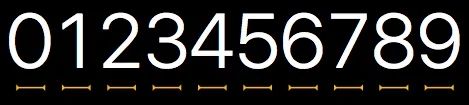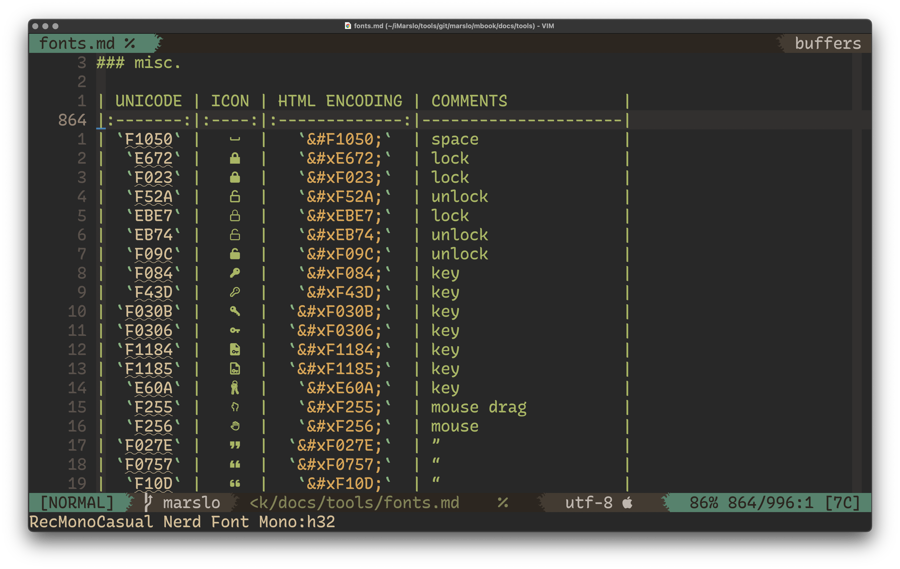fonts
[!TIP|label:references:]
format:
ttf:TrueType Font
otf:OpenType Font
woff:Web Open Font Format
font patcher
[!TIP|label:references:]
patch fonts
setup font-patcher
patch fonts

mono
san
with name
check fonts
[!NOTE|label:references:]
list installed fonts
i.e.:
list fonts properties
i.e.:
get font name by language
[!NOTE|label:references:]
fullname & fullnamelang
get index of lang
show font by lang
check font version
platformID
1: Unicode
2: Macintosh
3: Windows
platEncID
0: Unicode
1: Roman
2: ShiftJIS
3: PRC
4: Big5
5: Wansung
6: Johab
langID
0x0: Unicode
0x409: English (US)
0x804: Chinese (PRC)
0x804: Chinese (Taiwan)
0x411: Japanese
0x412: Korean
0x804: Chinese (Hong Kong)
0xC04: Chinese (Singapore)
unicode
True: Unicode
False: non-Unicode
nameID
5: Version
6: PostScript name
7: Trademark
8: Manufacturer
9: Designer
10: Description
11: URL Vendor
12: URL Designer
13: License
14: License URL
rename fonts to postscriptname
postscriptnameshow font
fullname
get font version
[!NOTE|label:references:]
windows
fonts
[!TIP|label:references:]
style
Gothic
UI
Mono
Term
Fixed
serif
slab serif
old style
transitional serif
字体衬线
orthography
CL - Classic
SC - Simplified Chinese
TC - TW
HC - Hong Kong
J - Japan
汉字字形
weight
Light
Regular
Medium
Bold
Black
字体粗细
suffix
ttf - TrueType Font
otf - OpenType Font
woff - Web Open Font Format
后缀
cn
[!TIP|label:references:]
chinese fonts
[!NOTE|label:references:]
highly recommended
[!TIP]
fontsPath:
osx:
~/Library/Fontsor/System/FontsLinux:
~/.fontsor~/.local/share/fontsor/usr/share/fonts
Monaco
[!NOTE] THE BEST ALWAYS !
[!TIP|label:tips:]
iMarslo Recursive support both
otfandttfformat
[!NOTE|label:references:]
[!NOTE|label:references:]
[!NOTE|label:referencess:]
patched via
Nerd Fonts Patcher v3.2.1.1 (4.13.1) (ff 20230101)ligatures
[!NOTE|label:references:]
nerd-fonts
[!NOTE|label:refereces:]
#1103 What does --variable-width-glyphs do now?
Nerd Font Mono(a strictly monospaced variant, created with--mono)
Nerd Font(a somehow monospaced variant, maybe)
Nerd Font Propo(a not monospaced variant, created with--variable-width-glyphs)
CodeNewRoman another
MonacoDejaVuSansMono another
Monaco
pixel
hand-writing
symbole
others
JetBrains original | JetBrains Nerd Font
powerline fonts
[!NOTE|label:references:]
install via package tool
install via cmd
[!TIP|label:fonts path in different system:]
linux:
$HOME/.local/share/fontsosx :
$HOME/Library/Fonts
via powershell
google fonts
[!NOTE|label:references:]
LaTeX fonts
[!NOTE|label:references:]
tips
[!NOTE|label:references:]
Mac Office Fonts
[!TIP|label:references:]
CloudFonts:
osx:
~/Library/Group Containers/UBF8T346G9.Office/FontCache/4/CloudFontswindows:
%LOCALAPPDATA%\Microsoft\FontCache\4\CloudFontsDefault Fonts:
osx:
outlook:
/Applications/Microsoft Outlook.app/Contents/Resources/DFontsword:
/Applications/Microsoft Word.app/Contents/Resources/DFontsOfficeFonts:
osx:
~/Library/Fontswindows:
%LOCALAPPDATA%\Microsoft\Windows\Fonts
Last updated